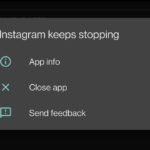Will Clearing Cache Delete My Photos or Personal Files?
No, clearing cache will not delete your photos or personal files. The cache contains temporary files that apps create to load faster. Your photos, documents, and personal data are stored separately from cache files.
Cache includes things like:
- Temporary image thumbnails
- Website data
- App loading files
- Recently used data copies
Your actual photos and files stay safe in your device storage or cloud accounts.
How Do I Clear All App Caches at Once?
Android:
- Go to Settings > Storage
- Tap “Cached data”
- Confirm “Delete” to clear all app caches
iPhone: iOS handles cache automatically, but you can:
- Go to Settings > General > iPhone Storage
- Tap individual apps
- Select “Offload App” to clear cache while keeping data
Windows:
- Press Windows + R
- Type “%temp%” and press Enter
- Select all files and delete them
Can I Automate Cache Clearing?
Yes, you can automate cache clearing on most devices.
Android: Many Android phones have built-in storage optimization that runs automatically. You can also schedule this in Settings > Device care > Storage.
iPhone: iOS clears cache automatically when storage gets low.
Windows: You can use Disk Cleanup tool and schedule it to run weekly through Task Scheduler.
Third-party apps like CCleaner can also automate the process, but built-in tools are usually safer.
Are Third-Party Cache Cleaners Safe?
Some are safe, but many are unnecessary or even harmful. Stick to well-known names like:
- CCleaner (for Windows)
- CleanMyMac (for Mac)
- SD Maid (for Android)
Avoid unknown cache cleaners that promise “super speed boosts” or ask for excessive permissions. Your device’s built-in tools are usually enough.
Why Did Clearing System Cache Improve My Battery Life?
Cache files can cause battery drain in several ways:
- Apps work harder when the cache gets corrupted
- Old cache files make processors work overtime
- Background processes struggle with cluttered temporary files
- Apps may refresh more often with bad cache data
When you clear the cache, apps run more efficiently and use less power. This is especially true for social media apps and browsers that store lots of temporary data.
Does Uninstalling an App Clear Its Cache?
Yes, uninstalling an app removes all its cache files along with the app itself. This is the most complete way to clear an app’s cache.
However, some apps store data in shared folders that might remain after uninstalling. For example, some Android apps leave files in your Downloads folder.
Quick Tips for Better Cache Management
- Clear browser cache monthly for better web performance
- Restart your device weekly to clear system cache
- Monitor storage regularly and clear cache when space gets low
- Let iOS manage cache automatically rather than using third-party tools
- Use built-in storage optimization features when available
Cache clearing is a simple way to keep your device running smoothly without risking the loss of important files. Looking to play mobile games on your PC or laptop? Here’s the guide.